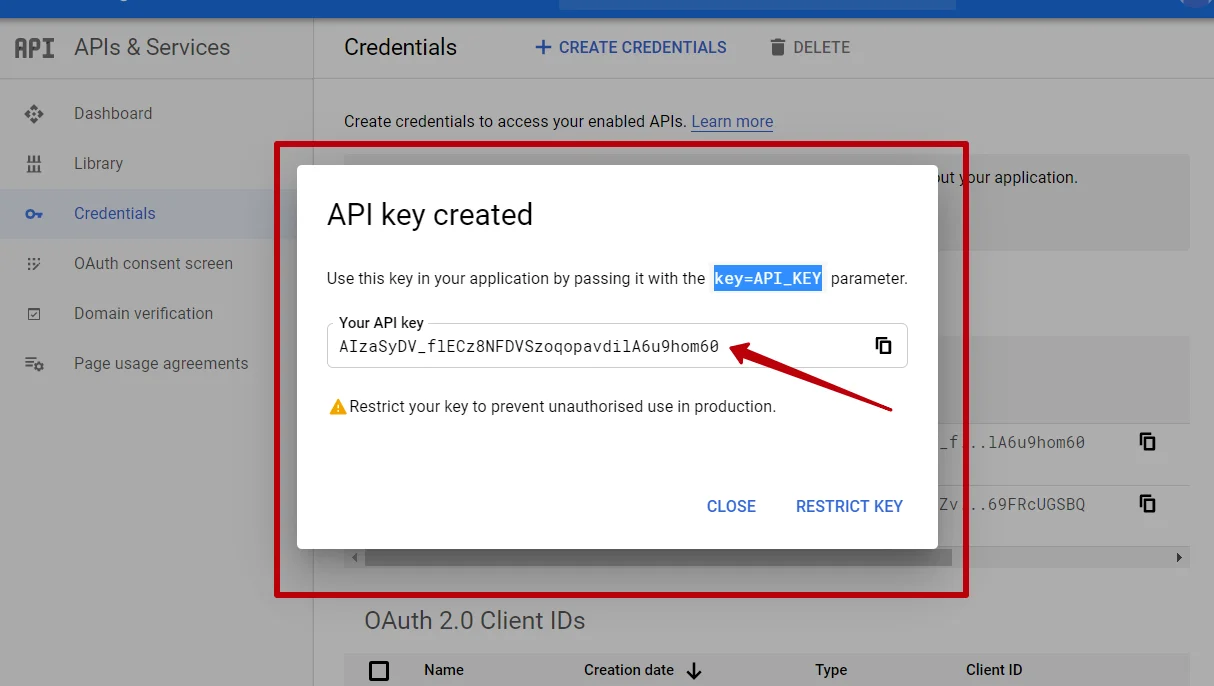Google Maps API is used to display location info in chat messages.
How to get Google Maps API Key
Step 1: Enable Billing
To start the procedure, go to Google Maps Platform, press “Get Started”.Step 2: Create an API Key
- Create a new project or choose an existing one.
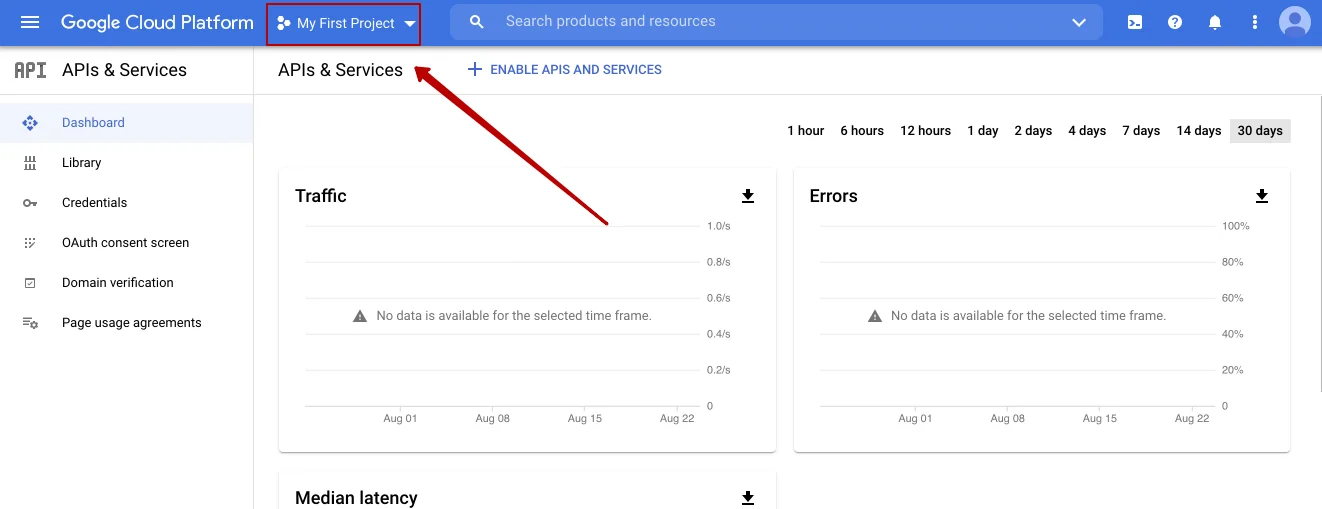
- All your API keys will be stored on a single page. To reach it, you need to go to
APIs and Services, and afterwards toCredentials.
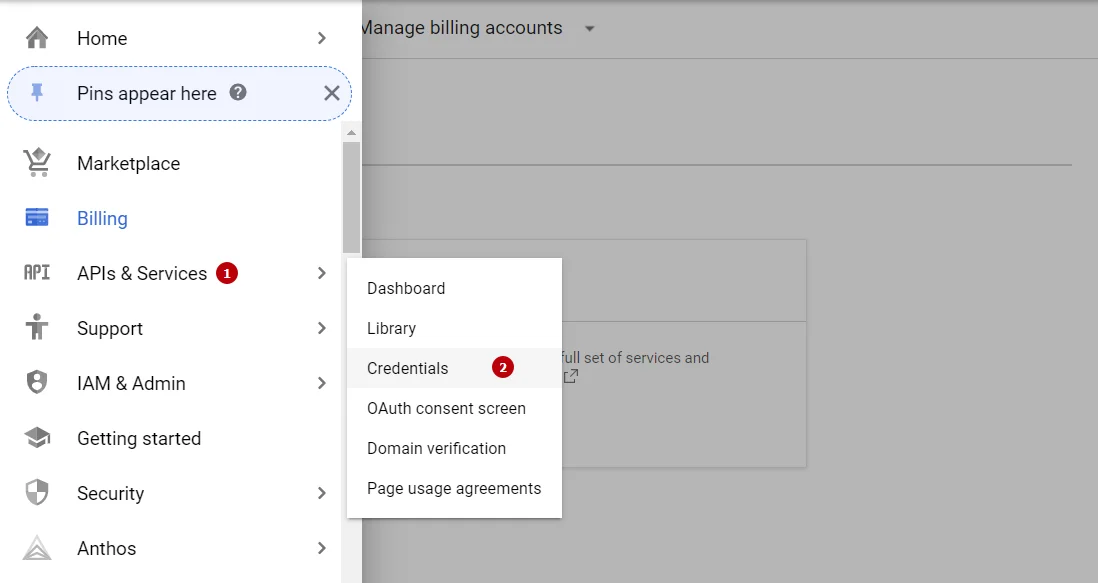
- Go to
Create Credentials, and then –API key. Your API key will be created, and as soon as this, you’ll see it in a popup window.